Making a stop-motion animation is a fun and easy way to create a unique video. The first step is to gather your materials.
You will need a camera, tripod, computer, and software. Once you have your materials, please set up your camera on the tripod and position it where you want to shoot your video. Then, set up your computer so you can edit your video.
Now you are ready to start shooting your video. Begin by shooting a few seconds of footage. Then, move your subject slightly and shoot another few seconds of footage. Repeat this process until you have the desired amount of footage.
Once you have all of your footage, it is time to edit your video. Use your software to string all of your footage together. You can also add special effects, music, and titles.
Stop-motion animations are a great way to create unique and interesting videos. With a little practice, you can create amazing videos that will wow your friends and family.
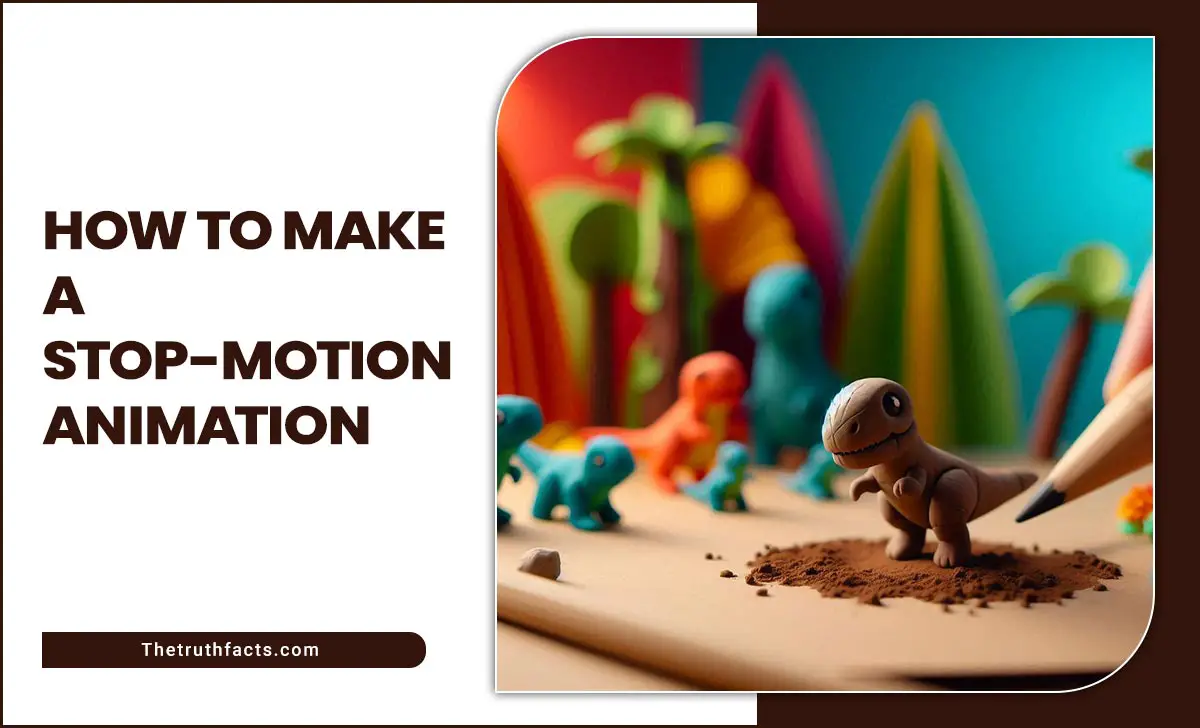
What Is Stop-motion Animation?
Stop-motion animation is a technique that brings inanimate objects to life on screen. The objects are moved in small increments between frames, giving the illusion of movement when the series of frames is played back.
This technique has been used in several iconic films, such as King Kong (1933), The Nightmare Before Christmas (1993), and Wallace & Gromit: The Curse of the Were-Rabbit (2005).
There are a few different types of stop-motion animation, each with unique challenges and benefits.
Clay animation, or claymation, is one of the most common. It involves shaping clay into characters and sets and photographing them frame-by-frame. One of the benefits of clay animation is that it doesn’t require complex software or expensive hardware – all you need is some clay, a camera, and a lot of patience!
Another popular stop-motion technique is puppetry, which uses puppets instead of clay figures. This can be done with either purchased puppets or ones you make yourself.
Stop-motion animation is a great way to bring your imagination to life on screen. It’s also a lot of fun and can be a great learning experience. If you’re interested in trying it out, you’ll need a few things to get started.
First, you’ll need to choose the right type of animation for your project. If you’re unsure, clay animation is a good place to start.
Next, you’ll need to gather your supplies. For clay animation, you’ll need clay, a camera, and something to use as a backdrop (a sheet of paper or a cardboard box will work). You’ll need puppets, a camera, and some string or wire to attach the puppets to the backdrop for stop-motion puppetry.
Once you have your supplies, you’re ready to start animating! Begin by planning out your scene, then start moving your characters a bit at a time. Take a picture after each movement, then move on to the next frame.
Repeat this process until you have a complete sequence of frames. Once you have your frames, you can string them together to create a video.
Stop-motion animation is a great way to bring your ideas to life. It takes a lot of patience and practice, but it’s a lot of fun. Give it a try, and see what you can create!
What Supplies Do You Need To Make A Stop-motion Animation?

To make your stop-motion animation, you’ll need a few supplies to get started. Here’s a quick rundown of what you’ll need:
1. A digital camera: This is perhaps the most important piece of equipment you’ll need. A digital camera will allow you to capture each animation frame easily.
2. A tripod: A tripod will help keep your camera steady as you take each frame. This is especially important when you’re working with smaller objects.
3. Animation software: You can use several different software programs to create your animation. We recommend using a program like Stop Motion Pro specifically designed for stop-motion animation.
4. Objects to animate: You’ll need something to animate! You can use just about anything, from toy figures to everyday objects.
5. Patience: Stop-motion animation can be a bit tedious, so it’s important to have patience! But the results can be well worth the effort.
Now that you have an idea of the supplies you’ll need, let’s look at how to create a stop-motion animation.
- Set up your camera and tripod. Position your camera to point at the area where you’ll be animating. If you’re using a tripod, ensure it’s nice and steady.
- Choose your objects. Decide what you will animate and position your objects in the scene.
- Start taking pictures! Begin capturing each frame of your animation. As you take each picture, move your objects slightly to create the illusion of movement.
- Import your images into your animation software. Once you’ve captured your images, it’s time to start putting your animation together. Import your images into your software and begin creating your animation.
- Export your animation. Once you’re happy with your animation, export it as a video file to share it with the world!
Stop-motion animation can be a lot of fun and a great way to get creative. With a little practice, you’ll create your amazing animations quickly!
How Do You Create The Frames For A Stop-motion Animation?

In stop-motion animation, each frame is a photograph of an object in a slightly different position than the one before it. When the frames are played back in rapid succession, it gives the illusion that the object is moving. Creating the frames for stop-motion animation is time-consuming, but it can be fun. Here’s a step-by-step guide:
- Choose your subject. This can be anything from a toy to a piece of fruit to a block of clay.
- Set up your camera. Place your subject on a table or other surface before the camera, and make sure the area is well-lit.
- Take a photograph. Move your subject ever so slightly, and then take another photograph. Repeat this process until you have a few hundred frames.
- Edit your frames. Using a software program like Adobe After Effects or Stop Motion Pro, string your frames together to create your animation.
- Add audio (optional). If you want your animation to have sound, you can add it at this stage.
Creating a stop-motion animation can be a fun and rewarding experience. You can bring your objects to life with a little patience and creativity!
What Software Can You Use To Edit Your Stop-motion Animation?
One option is Adobe After Effects Effects is motion graphics and compositing software animators, title designers, and graphic designers use to create unique animations (https://www.adobe.com/products/aftereffects.html).
First, import your image sequence into the software to edit your stop-motion animation in After Effects. To do this, go to File -> Import -> File. Locate your image sequence and click Open after Effects automatically creates a new composition with your images.
Once your images are imported, drag and drop them into the composition timeline. To view your animation, press the spacebar. If you’re happy with your animation, you can begin adding effects. After Effects has various built-in effects that you can use to enhance your animation, such as color correction, blurs, and distortions.
Another option for editing your stop-motion animation is Dragonframe. Dragonframe is a stop-motion animation software used by professional animators (https://dragonframe.com/).
To edit your animation in Dragonframe, connect your camera to your computer first. Then, open Dragonframe and click the Capture tab. In the Capture tab, you can see a live preview of what your camera is seeing. To start capturing your images, click the Record button.
Once you have captured all of your images, click the Edit tab. You can view all of the images you captured in the Edit tab. To play your animation, click the Play button. If you’re happy with your animation, you can begin adding effects. Dragonframe has various built-in effects that you can use to enhance your animation, such as color correction and audio.
You can use a few software options to edit your stop-motion animation. Two of the most popular options are Adobe After Effects and Dragonframe.
Feel free to comment below if you have any questions about how to make a stop-motion animation.

I’m a writer and blogger who loves to talk about entertainment, culture, and relationships. I love to share my thoughts and insights on these topics, and I’m always looking for new ways to engage with my readers. I’m also a big fan of learning new things, so I’m always exploring new areas of interest.
