Are you looking to create a TikTok video but don’t know where to start? Don’t worry; we’ve got you covered! In this article, we’ll walk you through the steps to create a TikTok video that will get likes and views.
Before we get started, you’ll need to download the TikTok app on your mobile device. Once you have the app, open it up and create an account. Once you’re logged in, you can access the camera feature. To start filming your TikTok video, tap on the camera icon in the bottom center of the screen. You can then choose between shooting a video or taking a photo. For this example, we’ll choose to shoot a video.
Once you’ve selected to shoot a video, you’ll see a variety of video editing tools that you can use. These tools allow adding filters, effects, and music to your video. You can experiment with these tools to find the perfect look for your video.
When you’re happy with your video, it’s time to hit the record button and start filming! Once you’re done filming, you can upload the video to TikTok or save it to your device. That’s it! You now know how to create a TikTok video. Get out there and start making videos!

How Do You Create A TikTok Video?
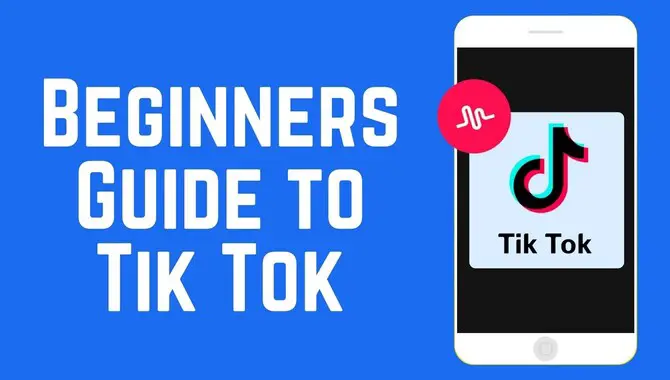
How to make a TikTok Video It’s no secret that TikTok is one of the hottest social media platforms. With over 1 billion active users, there’s a good chance you or someone you know.
Is using the app. But what exactly is Tik Tok, and how do you make videos for the app?
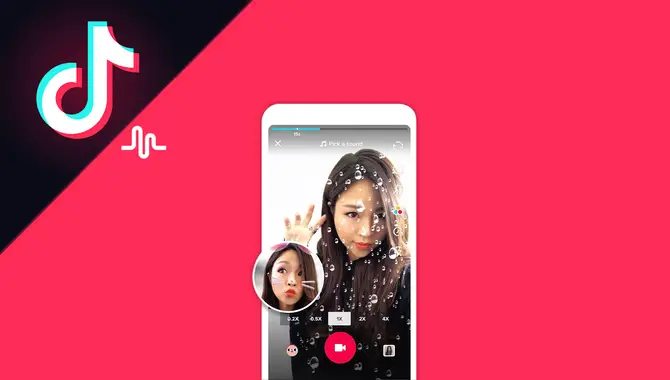
In this blog post, we’ll answer those questions and give you a step-by-step guide on how to make your very own TikTok video.
What is TikTok?
TikTok is a social media app that allows users to create and share short videos with others on the app. The videos are usually set to music and can be up to 60 seconds long. TikTok is incredibly popular with Gen Z and millennials and has been downloaded over 2 billion times.
How to make a TikTok video Now that you know a little about TikTok, let’s understand how you can make your videos for the app. Remember that you’ll need to download the TikTok app on your phone before you can start making videos.
- Open the TikTok app and sign up for an account. You can do this by entering your phone number and email address or connecting your Facebook account.
- Once you have an account, it’s time to start filming your video. Hit the +icon in the bottom center of the screen to start filming. You can film a video up to 60 seconds long.
- After you’re done filming, it’s time to edit your video. TikTok offers a variety of editing tools that you can use to add filters, effects, and more to your video.
- Once you’re happy with your video, hit the Publish button in the top right-hand corner of the screen. Your video will now be live on TikTok for everyone to see!
And that’s it! You now know how to make a TikTok video. Give it a try and see how you do.
How Do You Make A TikTok Video?

- Open the TikTok app on your phone.
- On the main screen, you’ll see a white + sign in the middle. Tap it.
- A menu will pop up, allowing you to record or upload a video from your camera roll. Select “Record a video.”
- You’ll be taken to the filming screen. Before you start recording, you can select a filter at the bottom of the screen. Swipe left or right to scroll through the available options. When you’ve found one you like, tap it to apply it to your video.
- To start recording, tap the red record button. You’ll see a 3-2-1 countdown before the recording starts.
- Tap the + button in the bottom left corner to add another clip. This will allow you to film a second clip without stopping and starting a new recording.
- After recording, tap the checkmark in the bottom right corner.
- You’ll be taken to the editing screen. You can trim your video, add a sound, or change the speed here.
- Tap the music note icon in the bottom left corner to add a sound. You can browse through the available sounds or search for a specific one. When you’ve found a sound you like, tap it to add it to your video.
- To change the speed of your video, tap the speedometer icon in the bottom left corner. You can choose to have your video play at normal speed, fast speed, or slow motion.
- Tap the next button in the top right corner after editing.
- You can add a caption to your video on the next screen. When you’re finished, tap the next button in the top right corner.
- On the final screen, you can share your video on other social media platforms or save it to your camera roll. When you’re finished, tap the share button in the top right corner.
How Do You Shoot A TikTok Video?
If you’re among the many people wondering how to shoot a TikTok video, you’re in luck. It’s pretty easy to do once you know the basics. In this article, we’ll walk you through the process step-by-step so you can start creating your own TikTok videos quickly.
First, you’ll need to download the TikTok app on your phone. Once you have the app installed, open it up and create an account. You can use your existing Facebook or Instagram account to do this or create a new account just for TikTok.
Once you’re logged in, you’ll see the app’s main screen. Along the bottom, you’ll see a row of icons. The first icon is for Home, where you’ll see the latest videos from people you follow. The second icon is for Discover, where you can find new people to follow and videos to watch. The third icon is for Create, which is where you’ll go to shoot your videos.
Tap on the Create icon, then tap on Upload. From here, you can shoot a new video or upload an existing one from your phone’s library. If you’re shooting a new video, you’ll see a screen with a timer and a record button. Tap on the record button to start shooting your video.
Once you’re done shooting, you can add filters, effects, and music to your video. TikTok has a built-in library of songs that you can choose from or upload your own. You can also add text to your video if you want.
Once you’re happy with your video, tap on the Share button. From here, you can share your video on TikTok, or you can share it on other social media platforms like Facebook and Twitter. And that’s it! That’s all you need to know about how to shoot a TikTok video. Now go forth and start making your videos!
How Do You Edit A TikTok Video?
Assuming you’ve already shot and uploaded your video to TikTok, here’s how to edit it:
- Tap on the “+” sign to create a new TikTok.
- Select the video you want to edit from your phone’s gallery.
- Once the video is uploaded, you’ll see editing tools at the bottom of the screen.
- To trim your video, tap on the “scissors” icon and select the portion of the video you want to keep.
- To add filters, tap the “magic wand” icon and select the filter you want to apply.
- To add music, tap the “music note” icon and select the song you want to use.
- To add text, tap the “Aa” icon and type out the text you want to appear on the screen.
- Tap on the “checkmark” icon to save your edited video.
Conclusion
There’s no one answer to this question since there is no way to create a TikTok video. The best way to figure out how to create a great TikTok video is to experiment and find what works for you and your audience. You can keep a few things in mind that will help you create videos that are more likely to be successful on TikTok, like using creative visuals and catchy music, but ultimately it’s up to you to figure out what your audience will respond to. Keep experimenting and have fun with it; you’ll be creating viral TikTok videos in no time. If you’re still unclear on how to create a TikTok video, feel free to leave a comment below.

I’m a writer and blogger who loves to talk about entertainment, culture, and relationships. I love to share my thoughts and insights on these topics, and I’m always looking for new ways to engage with my readers. I’m also a big fan of learning new things, so I’m always exploring new areas of interest.
